SE HNQ Feeds for Chat
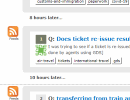
Create a feed
Here you can create a feed for your chatroom or any RSS feed reader
you'll be creating an RSS feed url that start with https://lackadaisical-appeal.glitch.me followed by the path /hnq/ and ends with
the selection of the site or sites. Start with an so called operation character, followed by (part of) the url of the site for the operation
there are three operators that can be prepended to the url to search for:
- + To include the sites that match
- - To exclude the sites that match
- = To achieve an exact match
You can combine multiple operators from one feed, remember you don't need the whole server name.
For example a feed for Super User and Server Fault you would use +superuser+serverfault
A feed for all sites that end with cs but not electronics the url would end in +cs-electronics
A feed for an exact match on mathoverflow.net you would use =mathoverflow.net
Or use a filter +?filter=(display_score gt 50) or (answer_count gt 10)
Tip: You can test your feed by pasting the whole url in the addressbar of your browser. See the examples below in Ready made Feeds
For creating a feed that is not based on sites but on other criteria you can create your own filter. A filter gets applied after the site selection. You can use a single + to inlude all sites.
A filter is added as a query parameter named filter and is followed by an expression. In the expression values and fields can be compared with several operators and/or functions
This are the operators / functions / logic
- eq Equals
- ne not equals
- gt Greater than
- gte Greater than or equals
- lt Less than
- lte Less than or equals
- not negate
- contains
- and both expressions need to true
- or one of the expressions is true
Use paranthesis to group expressions. For example (display_score gt 50) and (answer_count lt 3). String values go between single quotes tags contains 'number'
The following fields are available: site; tags; display_score; answer_count; title; user_name; question_id; icon_url; creation_date
Try the url in the address bar of your browser first and copy the url once you have result. This is to prevent encoding problems
If you have included/excluded all you need and created the complete RSS feed url you setup your chatroom:
- Goto the info page of your chatroom
- Click on the Feeds tab
- Scroll to the Add a new feed section
- Clickin the textbox after New feed items from the URL
- Paste your url in the textbox
- Select how you want to feed items to appear
- Click add this feed
Refer to this screenshot in case something is unclear
You're all set now.
Ready made feeds
Here are some read-to-go examples for Hot Network Questions from around the Stack Exchange Network, including Stack Overflow
Statistics
To feed the curious
- Last refresh
- less than 6 minutes ago
- Useragents
- SE Chat
- Other
- Top 3 queries
-
- stackoverflow 9
- engineering-network-software-electrical-reverse 2
- cooking 2